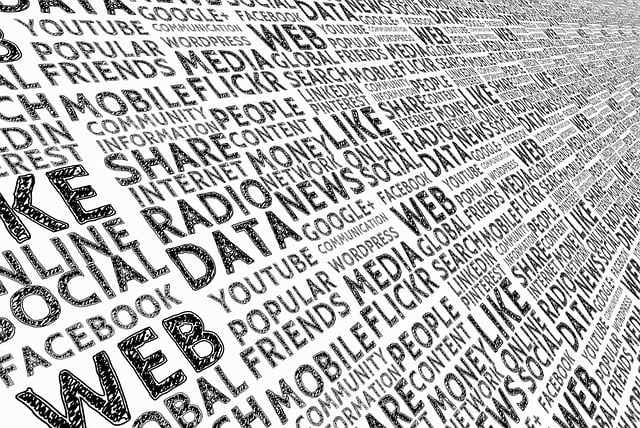
With the disgusting comments about Canada from the US President1 plus a general dissatisfaction with the behaviour of the large tech companies in the states2 I have decided to continue my efforts to move away from these services. Google3, Meta4 and a number of others have decided to side with extreme right wing regime and dump their values and I am looking to dump them.
For obvious reasons I am thinking about a #degoogle of my life. Anyone found any really good resources of websites or guides? Back 20 years I ran my own mail server but I understand it is now almost impossible to get your email delivered if you do that.
I don’t mind separating #email #calendar and #CloudStorage if necessary. Outside U.S. obviously. #indieweb
This is my progress so far:
Step 1 – search went ages ago and I use duckduckgo.com as my default search engine whenever I get a new device.
Step 2 was chat.
Step 3 Spotify has gone – that was partly about them paying so much money to right wing “personalities”5, paying peanuts to artists6 but also they kept putting up their price7! We ripped (again) our CDs and started using Jellyfin as our home server to listen around the house and even on our phones.
Step 4 was social media.
Step 5 is likely to be email
Step 6 calendar
Step 7 file storage
This is rapidly turning into a 12 step program. I posted the Mastodon post above and got some great personal recommendations, suggestions and links to resources.
Here are a few of the best resources:
- “Cyber Cleanse” from The Opt-out Project which is well written and has lots of great advice.
- “Alternatives to Google” from Cyber Insider
- “Ethical Alternatives and Resources” – beyond just Google
- “Awesome Privacy” focusing on privacy
- “Decorporatization” written by Mike Sass which has a list of other resources too
One of my posters on Mastodon had some wise words on how to do it:
@matthewguy I started with a list if what I was using, what each thing did, and what I needed the replacement to do. Also how much I was spending (I was also paying for an Adobe products). I made a spreadsheet and it helped me decide!
@matthewguy another tip – don’t try and replace everything at once. I’ve been working on what I’m calling Project OpenSourcery for over a month. If you have easy quick stuff, do that first (like social media). Next up, try a browser. Then do your email since you need one to log into other stuff.
- https://globalnews.ca/video/11011433/trump-says-canada-not-viable-as-a-country-if-u-s-stops-subsidizing-it/ ↩︎
- https://thetyee.ca/Analysis/2024/07/15/Enshittification-Everything/ ↩︎
- https://apnews.com/article/google-diversity-equity-inclusion-program-trump-16a937d5d9b6447251c4c40c2ad1c915 ↩︎
- https://www.cnn.com/2025/01/10/tech/meta-ends-dei-programs/index.html ↩︎
- https://variety.com/2024/digital/news/joe-rogan-renews-spotify-deal-not-exclusive-1235895424/ ↩︎
- https://freeyourmusic.com/blog/how-much-does-spotify-pay-per-stream ↩︎
- https://globalnews.ca/news/10802859/spotify-premium-price-increase-canada/ ↩︎

@matthewguy I use DuckDuckGo but I also use all Apple products. I stay away from google and MS as much as possible but you know with work it’s difficult to avoid when your forced into a one dimensional ideology.